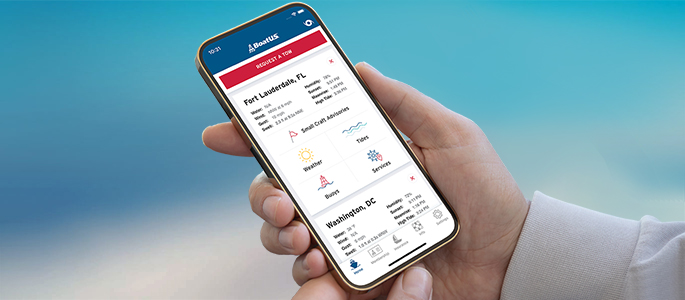BoatUS App
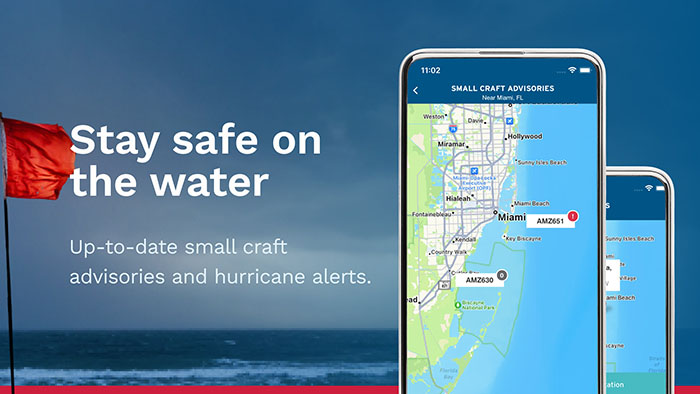
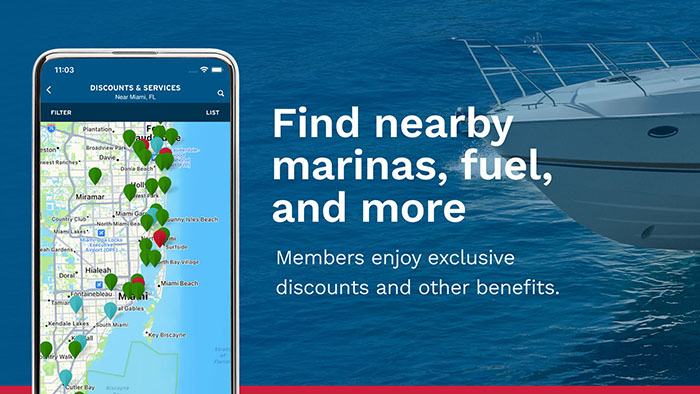
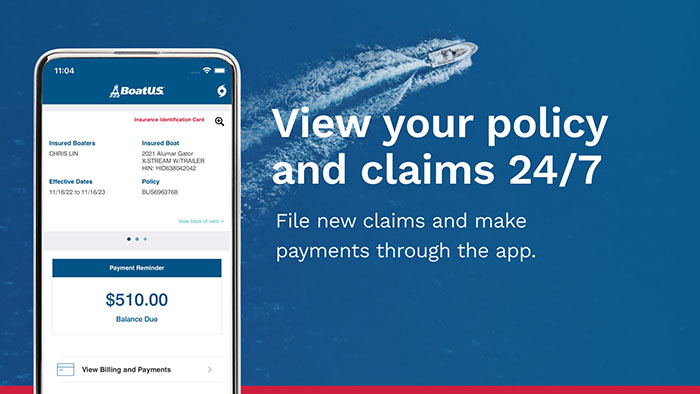
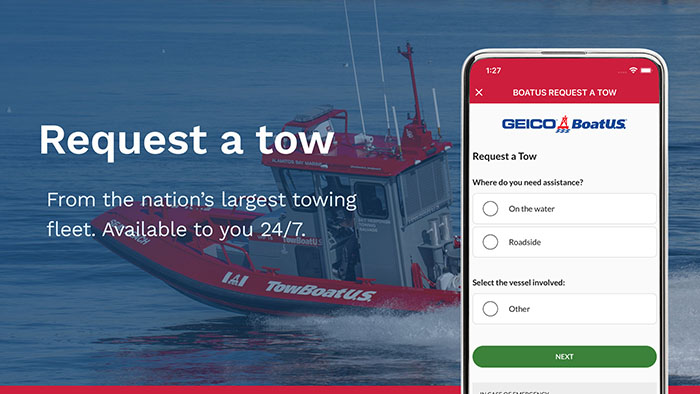
BoatUS App Features
Get Towing Assistance Fast
The fastest, most accurate way to get assistance on the water just got even faster with the BoatUS App! If you find yourself broken down or needing assistance on your next boat trip, just press that big red "Request A Tow" button, answer a few questions, and a TowBoatUS captain will text you an ETA in minutes. Thanks to your phone's GPS, the captain coming to assist you will know exactly where you are.
Weather and Tides
Monitor the weather at your favorite boating destinations; including small craft advisories, weather forecasts, and customizable buoy and tide stations backed by NOAA. Authorize push notifications to automatically be notified with detailed storm information each time NOAA begins tracking a hurricane headed your way.
Find local marinas, tackle shops, and boatyards that offer you savings and discounts for being a BoatUS Member. Save on dockage, fuel, repairs, and more. And when you arrive, use the app to display your Membership card to receive your discount. You can also locate TowBoatUS ports and life jacket loaner sites. Use the filters to adjust exactly what types of services you want to see.
Manage Your Membership
Join, upgrade, or renew your Membership right through the App.
Manage Your Insurance Policy
As a GEICO boat policy holder you can access your insurance card and policy details, see upcoming invoices, make payments, and even file a claim.
Not insured with GEICO? Use the BoatUS App to get a quote on insurance offered by the boating experts.
Share your Location with Friends and Family
Available on the "Info" screen, easily share your lat & long for a raft up or show off your favorite fishing spot via Facebook, text or email.
Frequently Asked Questions
A search in the App Store® or on Google Play for “BoatUS” will bring up our App listing. Simply tap the “BoatUS - Boat Weather & Tides” listing and then “Install” will begin the install process on your phone or tablet.
Note: iPhone® and iPad® users must be running iOS 10.0 or above to access the BoatUS App. Android™ users must have Android 5.0 or above to access the BoatUS App.
TowBoatUS CONNECT is the fastest and easiest way to request a tow from your local TowBoatUS captain. Available only through the latest version of the BoatUS App, simply create an account or log in and tap the red “Request A Tow” button to get started. Then answer a few questions which will be relayed to the captain, who will also confirm your location from your device GPS, and they’ll text you an ETA - no phone call required!
You'll need to have the most up-to-date version of the BoatUS App, and an active internet connection on your device. Search for “BoatUS” to download the latest version from the App Store or on Google Play . Create an account or log in and tap the red “Request A Tow” button. Answer a few questions which will be relayed to the captain, who will also confirm your location from your device GPS, and they’ll text you an ETA. Getting assistance on the water has never been easier or faster.
No, all boaters can just download the BoatUS App and create a free account. You may then continue through the Request a Tow process to answer a few questions which will be relayed to the local TowBoatUS captain. They will then be in touch with an ETA. Tows can be expensive. To save out of pocket expense, consider purchasing towing services offered by BoatUS before you leave the dock. You may purchase a Saltwater or Freshwater Unlimited Towing Membership through the App. Or you can add a towing endorsement to your GEICO boat insurance policy by calling 800-283-2883.
Yes. When you register to create an account, you can enter your BoatUS Membership number or the GEICO boat insurance policy number in the process. It will link this information directly from our databases. You can then add additional boat policies or a Membership number so they are also visible in the App. You can also view your BoatUS Membership card and Insurance ID cards via the App.
Yes. Any boater can request a tow for free once you’ve created an account in the App. If you have a BoatUS Towing Membership, or a towing endorsement included with your GEICO boat insurance policy, your boat(s) should automatically appear in your profile. We’ll also use that information to determine any out-of-pocket expense. If you haven’t purchased towing services through BoatUS Membership or by endorsement to your boat insurance policy, you will be responsible for arranging payment to the tower directly.
To add more boats to your profile in any scenario just navigate to Settings > Account Information > Tap "Add Boat" in the App.
During the request a tow process, we’ll ask you for a tow destination. Just choose from locations currently stored on your profile, or tap “Other” to drop a pin on a map. Long press the location to drop the pin.
To add favorite locations to your profile ahead of time, navigate to Settings > Account Information > Tap "Add Location" in the App.
Yes. Once you submit a request, the red button at the top of the App's home page will say “Tow Request Pending.” Click the button any time to follow each step of the process.
App accounts are not automatically created when you become a BoatUS Member or GEICO policyholder. Please set up a new App Account if you're unsure.
In order to keep your account safe and secure, passwords for your new account must be at least 6 characters long with a combination of the following. These security standards will help to protect your account to keep your information safe, and allow you to make secure payments within the BoatUS App:
- At least one uppercase letter
- At least one lowercase letter
- At least one number
- At least one special character: o ` ~ ! @ # $ % ^ & * ( ) _ + - = < /> ? , . / ; ' : " [ ] { } \ |
In most cases, you may connect your Membership number 24 hours after joining.
Yes ,you may connect your policy information once binding is complete.
No, anyone can use the App and create an account! Simply respond "no" when asked. You can always connect your BoatUS Membership or GEICO boat insurance information later.
Policy numbers must be formatted exactly as they appear on your documentation documents , with a lead BUS or BSP (Ex: BUS1234567 or BSP1234567).
You'll want to set up an App account so you can save weather and marine condition favorites and store information about your boat and Membership that will be used if you ever need towing assistance. Tap the "Set Up App Account" button on the opening screen to set up your account on your phone. During this process, BoatUS collects the information we need to insure a speedy and accurate dispatch in case you ever need a tow.
Yes! Just visit the Membership tab and tap the "Become A Member" button.
If you have a GEICO boat insurance payment due, the next installment should be visible on the Insurance tab on the lower left.
- To make a payment tap the "Billing & Payments" button.
- Inside the "Billing & Payments" screen you should see the option to Pay Bill.
- You'll first need to "Add a Payment Method", the first button under the Balance. The popup will allow you to use Credit Card or Bank Account.
- Once a payment account is inputted, you can input the amount you wish to pay towards your balance.
- Then click "Verify Payment Method". Once verified, you can click the "Submit Payment" button.
If you are already a Member, you can upgrade your on water or trailer towing service by tapping the "Upgrade" button at the bottom of the Membership tab after your Membership card is populated.
By default, the weather and marine conditions on the home tab will show your current location, provided you have enabled location services on your phone. You can populate your favorites when you are logged into the BoatUS App.
The current version of the BoatUS App allows you to choose the tide station or weather buoy for your favorite locations. You’ll need to take a moment to add your locations again in order to take advantage of these new features.
You can add additional locations as long as you've created a free App account and are logged in. To add a new location, tap the "Add Location" button at the bottom of your app home screen. This opens a search bar, where you can enter the city and state for the location you want added. Simply select the location, and it will appear on your homescreen. Please note, a maximum of five locations can be displayed at one time.
You can specify the source of your tidal information for the home screen by tapping "Tides", which will bring you to a map view with red pins indicating tide stations in the available area. Tapping your preferred NOAA-provided tide station will let you see specific information regarding it. If that is the station you wish to use on the home screen, tap the green button "Set as My Tide Station". The next time you navigate "Back" to the home screen, you'll see the next available tidal info from your chosen location.
You can specify the source of your buoy information for the home screen by tapping "Buoys", which will bring you to a map view with red pins indicating buoy stations in the available area. Tapping your preferred NOAA-provided buoy station will let you see specific information regarding it. If that is the station you wish to use on the home screen, tap the green button "Set as My Buoy Station". The next time you navigate "Back" to the home screen, you’ll see the next available buoy info from your chosen location.
This information is now available under the "Info" tab, located at the top of the screen.
At this time the BoatUS App is only available in the U.S. and Canadian App Stores and Google Play.
Please use our Contact us form to send an email if your question is not answered here.
Trademarks: Apple, the Apple logo, iPhone, and iPad are trademarks of Apple Inc., registered in the U.S. and other countries and regions. App Store is a service mark of Apple Inc. Android and Google Play are trademarks of Google LLC.